AnimatedToastView enhances SwiftUI applications by automating view transitions with smooth animations. By customizing the duration and leveraging various transition effects.
Code Overview
Here’s the implementation and usage of AnimatedToastView:
struct AnimatedToastView<Content: View>: View {
@State private var isVisible: Bool = false
private let content: () -> Content
private let displayDuration: CGFloat
init(displayDuration: CGFloat, @ViewBuilder content: @escaping () -> Content) {
self.displayDuration = displayDuration
self.content = content
}
var body: some View {
VStack {
if isVisible {
content()
}
}
.task {
withAnimation(.easeInOut) {
isVisible = true
}
Timer.scheduledTimer(
withTimeInterval: TimeInterval(displayDuration),
repeats: false) { _ in
withAnimation(.easeInOut) {
isVisible = false
}
}
}
}
}
Understanding the Structure
State Management: The
@StatepropertyisVisibledetermines when the content should be displayed, automatically triggering animations when it changes.Initializer: Accepts a
displayDurationto define how long the content should stay visible before being animated out of view, and acontentview which will be animated.Task Modifier: Used to schedule the animations:
- Initially animates
isVisibletotrue, making the content appear with a smooth animation. - A
Timeris used to handle the automatic disappearance of the view after the specified duration.
- Initially animates
Preview
The animation for showing/hiding the content of AnimatedToastView is fully customizable.
struct ContentView: View {
var body: some View {
VStack(spacing: 16) {
ZStack {
background
AnimatedToastView(displayDuration: 2.0) {
sampleText
}
}.frame(height: 100)
HStack {
background
AnimatedToastView(displayDuration: 3.0) {
sampleText
.transition(.move(edge: .trailing))
}
}.frame(height: 100)
HStack {
AnimatedToastView(displayDuration: 3.0) {
sampleText
.transition(.move(edge: .leading))
}
background
}.frame(height: 100)
VStack() {
background
AnimatedToastView(displayDuration: 4.0) {
sampleText
.transition(.move(edge: .bottom))
}
}.frame(height: 100)
}
.padding()
}
@ViewBuilder
private var background: some View {
LinearGradient(
gradient: Gradient(colors: [Color.blue.opacity(0.3), Color.purple.opacity(0.3)]),
startPoint: .top,
endPoint: .bottom
)
}
@ViewBuilder
private var sampleText: some View {
Text("Welcome to SwiftUI!")
.font(.headline)
.padding()
.background(Color.green)
.cornerRadius(12)
.shadow(radius: 5)
}
}
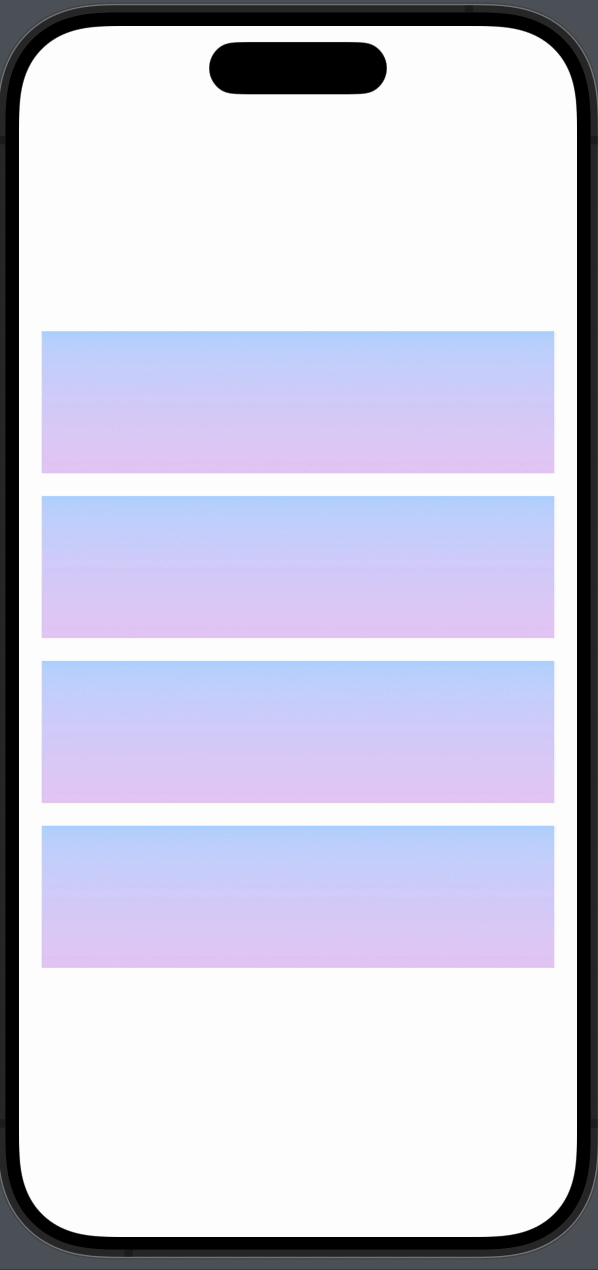
You can find the source code here